Table of contents
Introduction
In this section, we will install the per-key RGB components. If you don’t have any in your kit, skip this section.
The pictures in this section are for illustration, and may not match your PCB entirely. Read the instructions carefully.
RGB Components - capacitors and resistors
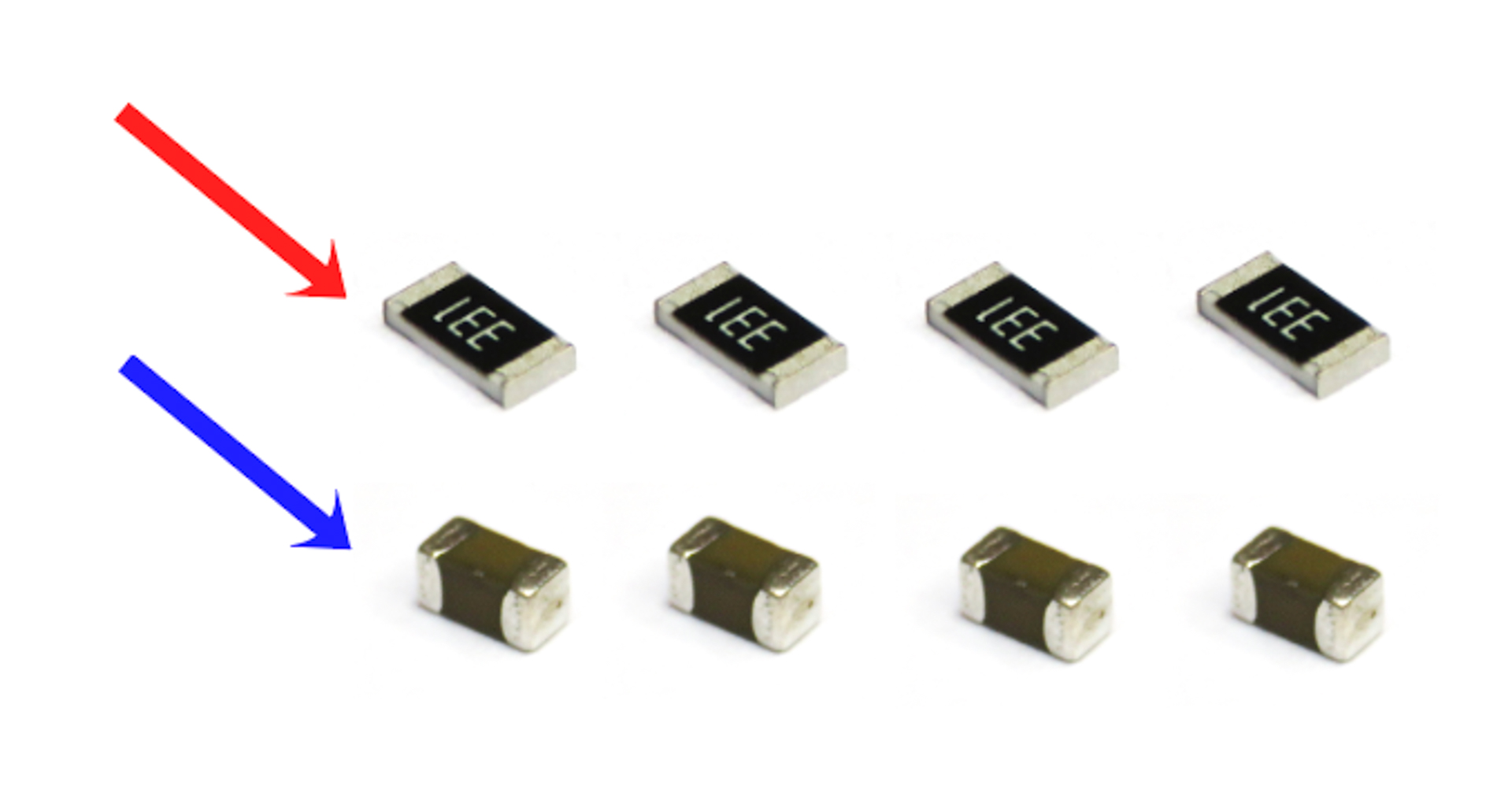
For the following step, please prepare:
- Resistor (x4) (red arrow, top)
- Capacitor (x4) (blue arrow, bottom)
- Flexible PCBs (x4)
The resistors and capacitors need to be installed on the 4 PCBs in the same way as we did the diodes previously.
The resistors and capacitors can be installed in any orientation.
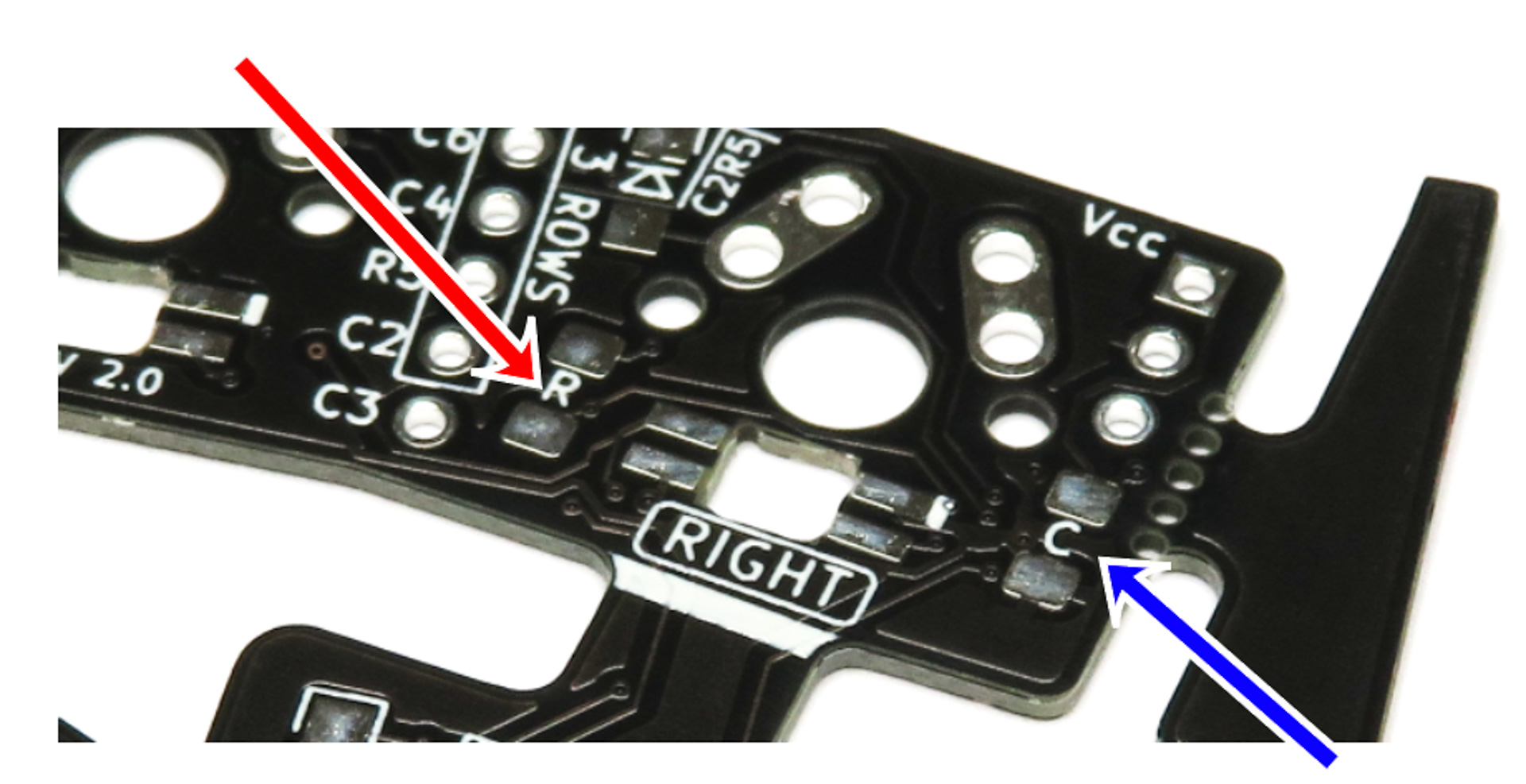
On each PCB, there is:
- one Resistor (red arrow, left on the picture) - marked R
- one Capacitor (blue arrow, right on the picture) marked C
On each PCB, install the resistor and capacitor, on the same side as the diodes.
You can use the same soldering technique as we used for the diodes earlier.
Use the below pictures for guidance - note the resistors and capacitors are installed on the same side as the diodes.
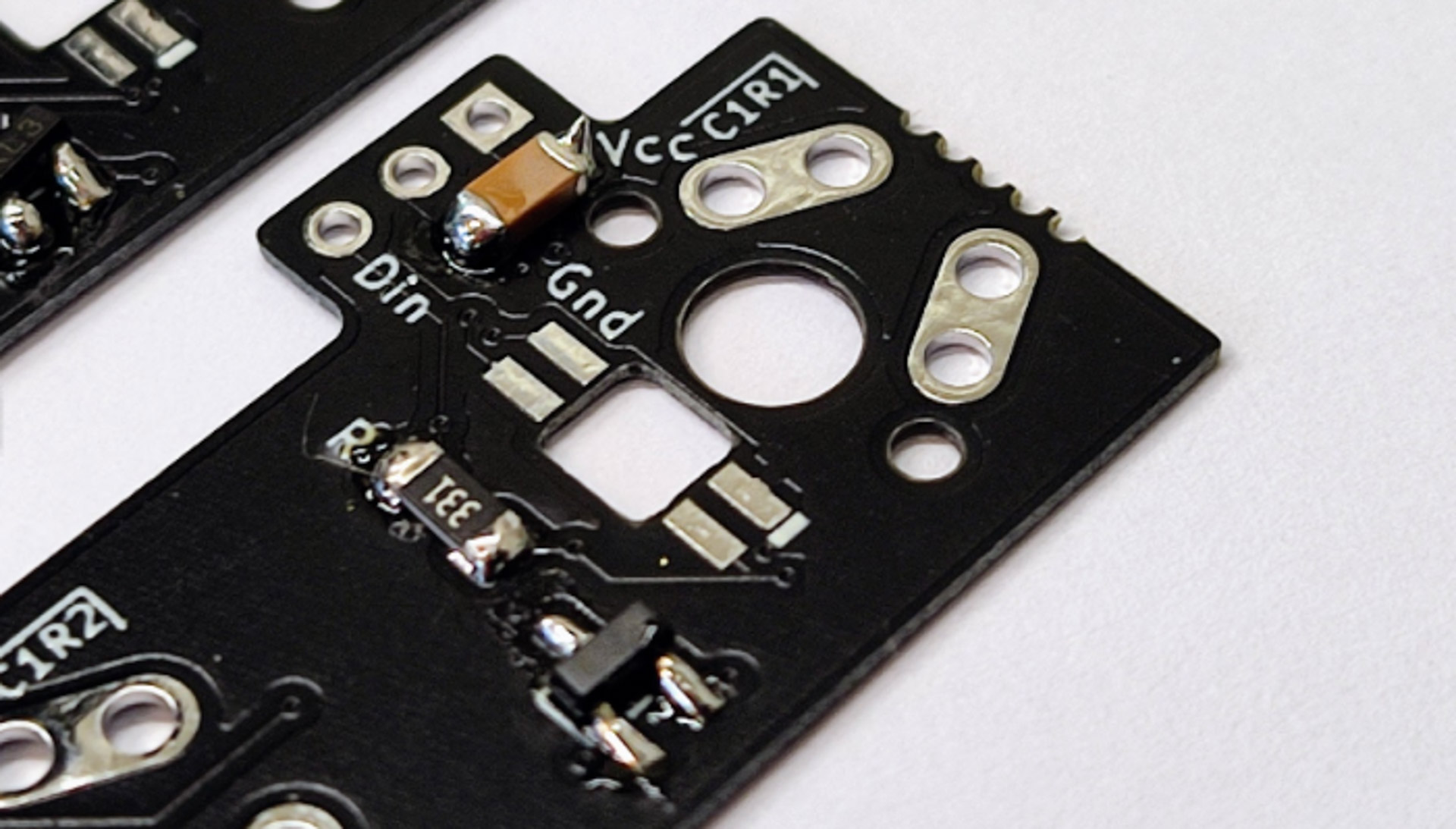
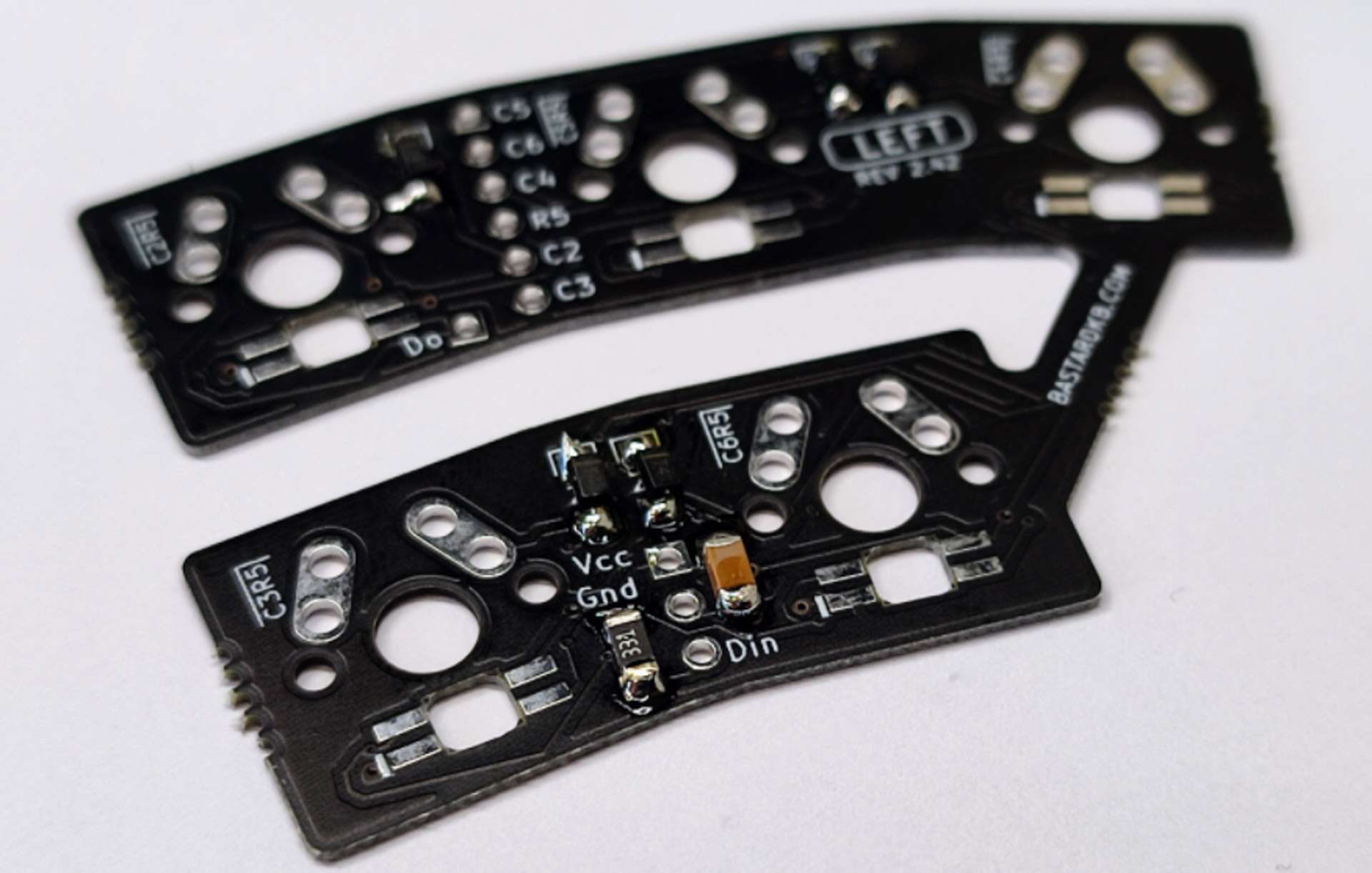
RGB Components - LEDs
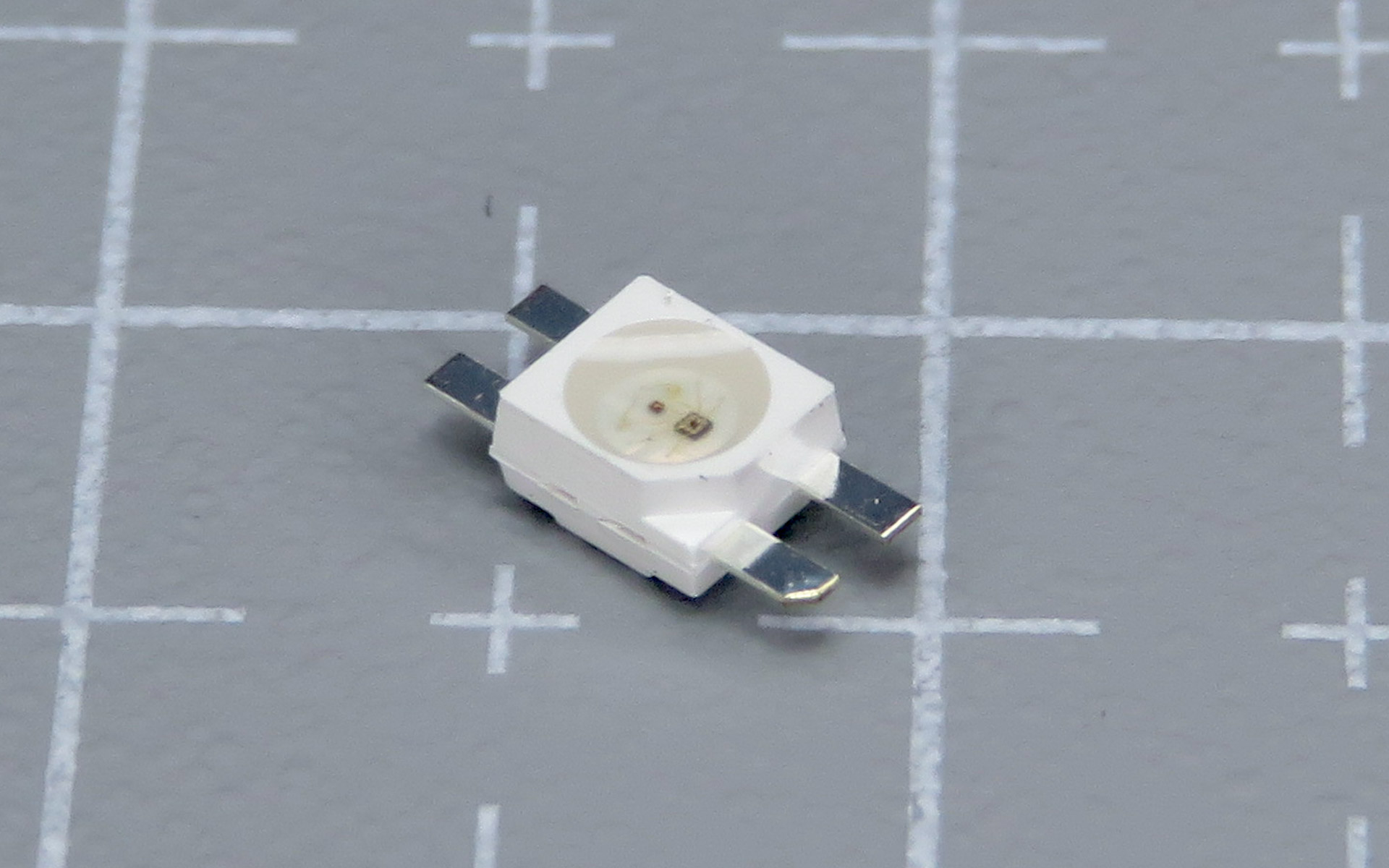
For the following step, please prepare:
- LED (x36)
- Flexible PCBs (x4)
The LEDs need to be installed in a very specific way. Read the following instructions carefully first, and then install them. If you don’t, they will not work!
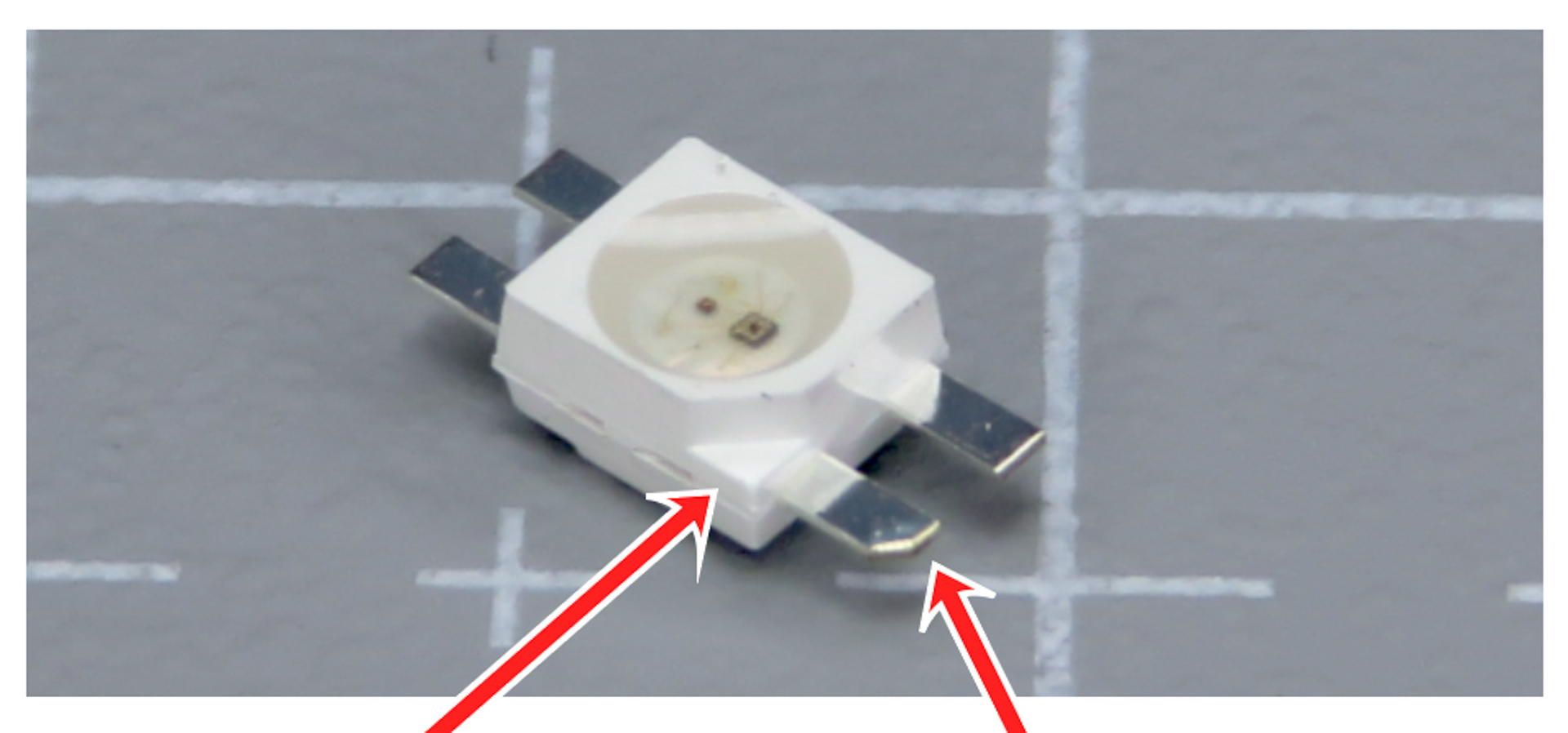
Inspect the LED: there is one of the pins that has a slight chamfer in it. The plastic casing also has an indent. This is the GROUND pin.
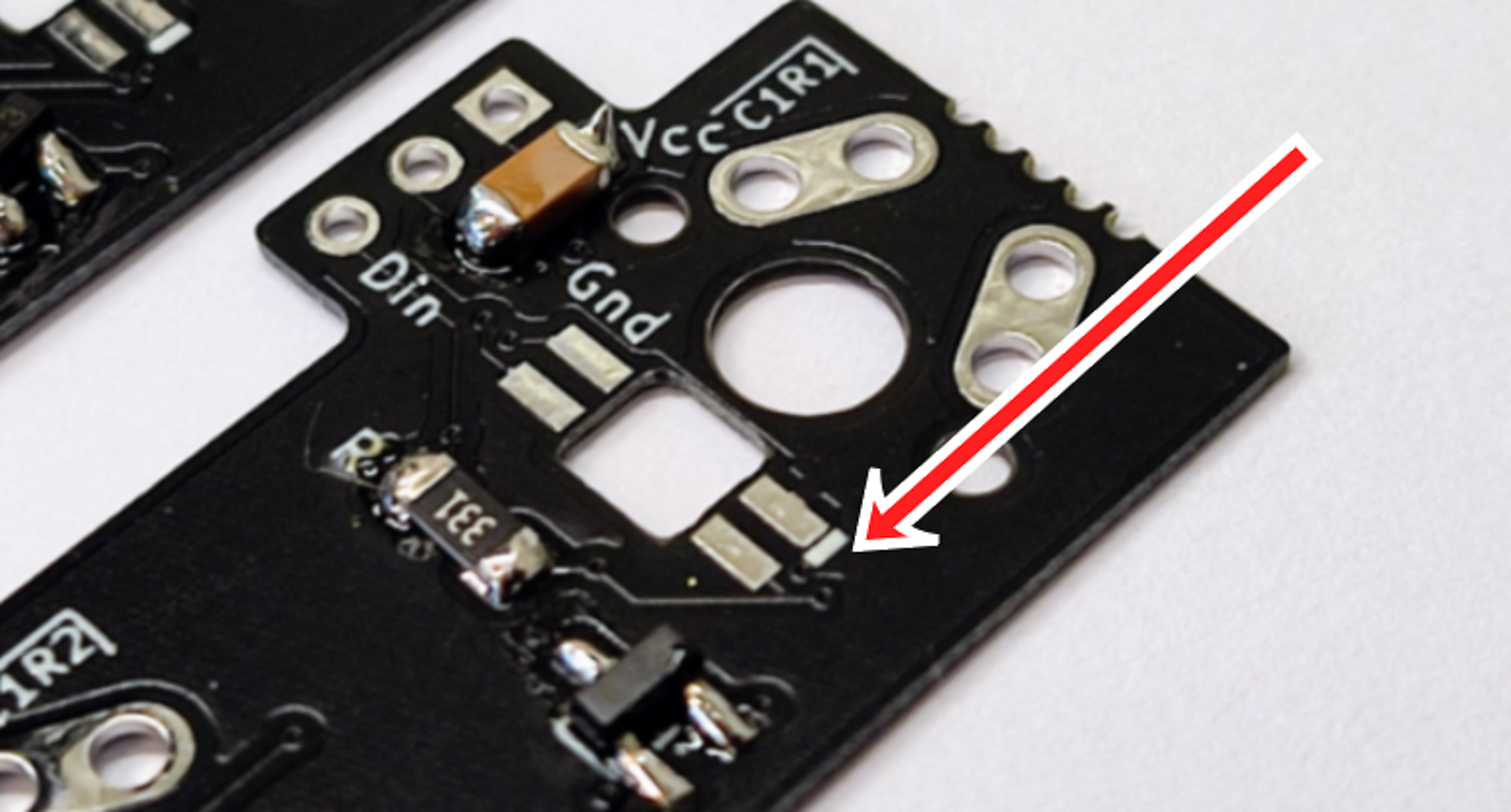
Inspect the PCBs: for each LED footprint, there is one pin that has a white line next to it.
We need to match the chamfered pin of the LED, with the marked pin on the PCB.
The LEDs are sensitive to heat. Stay at most 2 seconds on each pad. If that doesn’t work, try slowly increasing the temperature of your soldering iron.
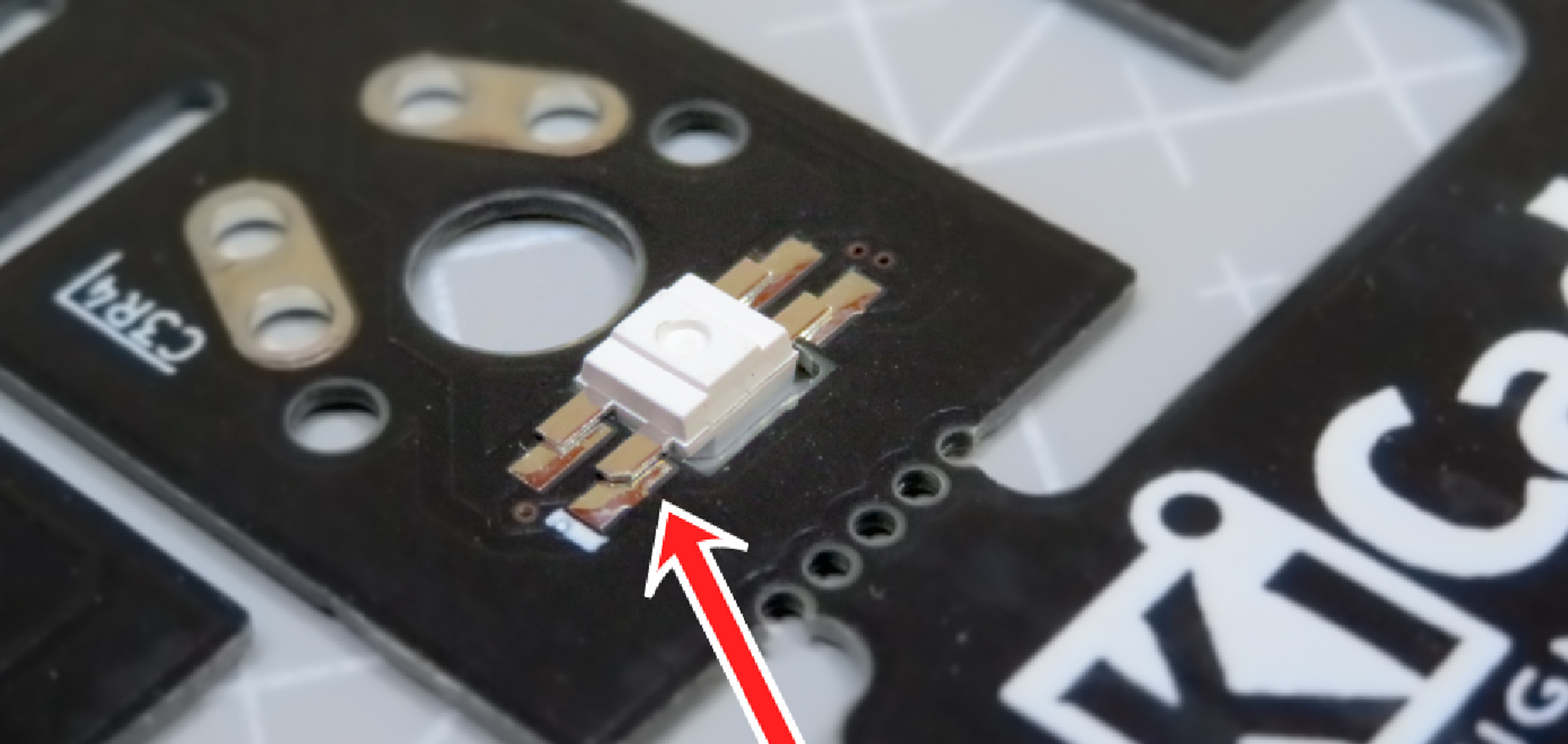
- Install the LEDs on the same side as the other SMD components
- Solder them pad by pad
- Go through the LEDs one by one